Cleanup Calculator Bid amount explanation
| Enter project details to help |
Project Details & Notes for Bid Submission
Use the provided information to support your bid for the project. |
| Estimate name |
To save, please name it for easy identification, and you can use the project name for this.
|
| Bulding sq ft |
Total Square Footage for Complete Cleaning of All Buildings
|
| I don’t know sq. ft size |
The square footage will reset to 0 automatically.
|
| State |
The project’s price per square foot is location-dependent. Ganarpro adjusts it by applying a percentage based on local labor rates and the cost of living, relative to nationwide rates.
|
| Price per sq ft |
The default pricing method calculates the cost by multiplying the building’s square footage by a fixed, non-configurable price per square foot.
|
| Price per unit |
Pricing is determined by the count of doors, beds, or keys, rather than the building’s square footage.
|
| Price per day |
Instead of pricing based on building square footage or units, we utilize the number of days for pricing. Each state is assigned a daily rate based on its specific labor rate. You enter the number of days, the number of laborers, and hours is in the cost section.
|
| Estimated days working |
The number of days my crew will complete the project
|
| Building project type |
The cleaning scopes vary in requirements depending on the type of building, which leads to adjustments in the square foot price accordingly. Lean more – html link
|
| Number of living units |
In building construction, the term “units” can have different meanings depending on the context and the type of building being referred to. It can represent any of the following: 1. Number of doors: In some cases, “units” may refer to the number of separate entry points or doors in a building. This is more common in multi-family residential buildings or apartment complexes where each dwelling or apartment has its own entrance. 2. Number of beds: In the context of hospitals, healthcare facilities, or certain types of residential buildings like dormitories, “units” may represent the number of beds or sleeping spaces available. 3. Number of keys: In the hospitality industry, especially hotels or motels, “units” can refer to the number of rooms or accommodations available for guests, typically indicated by the number of room keys issued. It’s essential to clarify the specific context or industry when using the term “units” to avoid confusion. In summary, “units” can mean the number of doors, beds, or keys depending on the type of construction or building being discussed. |
| No of phases |
Rough, Final, Fluff/puff Cleans
|
| No. of stories |
For stories above 1, an additional price for exterior window cleaning will be included. However, the base cleaning price already covers 1st-story windows. The calculation involves multiplying the building square footage by a variable applied to each number of stories to arrive at the final result.
|
| # of window panes |
Provide the total count of windows that require cleaning
|
| Scrubbing, buffing |
To effectively remove paint, caulk, or any other non-regular dust or dirt from construction areas, the process requires the utilization of specialized chemicals or machinery.
|
| Emergency pricing |
Also known as surge pricing or dynamic pricing, refers to a pricing strategy where the cost of a product or service increases during times of high demand or urgent need. It is commonly applied in situations where there is a sudden increase in demand or when resources are limited.
|
Details and Name
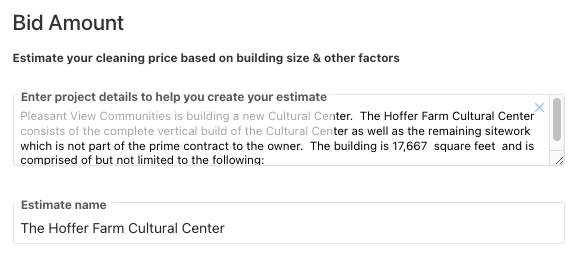
Enter project details or paste information to populate the fields and generate your estimate. Remember to provide a name for the estimate to save it.
Building size

Input the size of all interior buildings. If you’re uncertain about the size, you can select the ‘I don’t know’ option, and the building’s square footage will be set to 0. You can still receive a price estimate with a size of 0 if you choose to price by unit or price by day.
3 Pricing options

The calculator defaults to pricing per square foot. You have the option to switch to pricing per unit and select four corresponding building project types that align with the unit pricing model. Alternatively, you can choose to price per day and select all building project types, just as you can when pricing per square foot.
3 Phases of cleaning

You have the flexibility to choose between pricing for 1 phase, 2 phases, or 3 phases within a single estimate. The ‘Final Clean’ phase is the most common, and an allocated amount is assigned to each phase, allowing for automatic price adjustments when you add or remove cleaning phases.
Multiple stories and exterior windows
You can calculate window cleaning costs by pane count or building sq ft area, the rate at $5 per pane. For buildings over two stories, additional insurance and equipment for safe exterior cleaning are required. While exterior window cleaning appears as a separate line item, determined by multiplying the building’s square footage by the number of stories.

Advanced Price by Unit
This is the second option for unit pricing. Here, you can provide detailed information by entering the number of units and the number of bedrooms per unit. To calculate the cost based on this information, please select the ‘Price Per Unit’ button.

Pressure wash by square footage
Typically, there’s a need to pressure wash areas such as sidewalks, parking garages, building exteriors, or concrete around the building. Estimating the square footage for these areas might be challenging, but you can customize the pricing by adjusting the rate of 10 cents per square foot and entering the actual size you intend to pressure wash for a more precise price.

