Learn / Business Suite /Projects /
Ganarpro Projects
Ganarpro Projects specializes in commercial building construction across North America. These projects are constructed by trusted businesses operating in construction management and general contracting. The focus is solely on vertical buildings, with no involvement in civil works. (no road, bridges, or tunnel projects)
Explore our projects and gather insights with our two dedicated applications:
- Project Board: A map to search projects and data table to view more details about each project.
- Project Research: Table of active, historical, or all projects from Ganarpro database. You can only segment by state/ province.
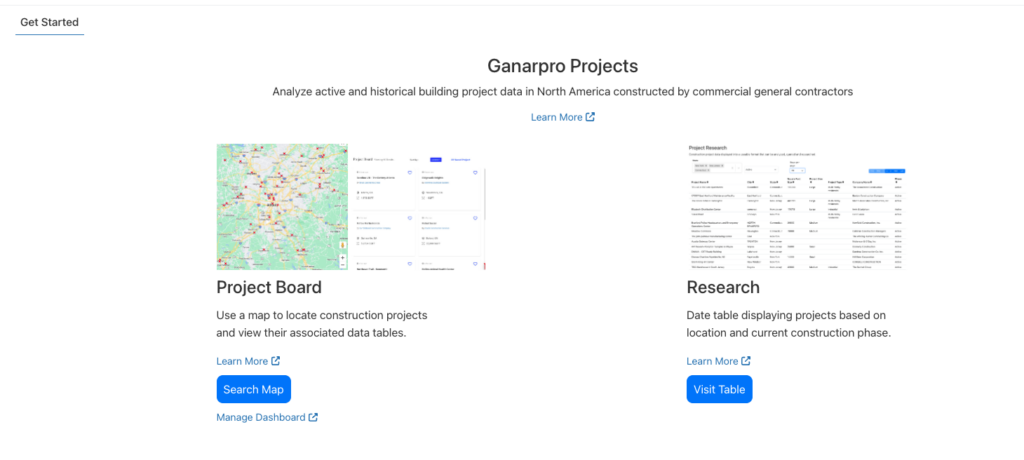
Dataset
Ganarpro Projects dataset is a collection of building project data that can be viewed in a tabular format. The data can come from many sources, including invitation to bid requests, external data sources, and even other datasets.
Ganarpro boasts a comprehensive database of over 17,000 projects, ranging from 2011 to the present. Since its inception in 2011, we’ve consistently added approximately 300 projects monthly. Projects are entered at its pre-construction bidding phase or while under construction and remains a permanent entry for you to query.
22 Data points
| Project Name |
| Street |
| City |
| State |
| Square foot |
| Plans Drawings |
| Number of units |
| Proeject size |
| Phase |
| Building type |
| Added date |
| Last updated |
| Preconstruction bid due date |
| Break ground date |
| Completion date |
| Union |
| Davis bacon prevailing wage |
| Account name |
| Account address |
| Account Phone |
| Account Website |
| Account Working Regions |
How to access
Get started with our overview page, where you can either explore maps via the Project Board or delve into a table of projects. All these services are conveniently hosted on the Ganarpro cloud, eliminating the need for downloads. Instantly access construction data upon subscribing to either the Ganarpro Projects or Ganarpro All Services plans.
